If you’re a recruiter who is new to creating Boolean strings, this tool will will help you to generate a tight Boolean Search. This generator will let you search by
- Job title
- Skills
- Companies
- Location
Once you enter all your keyword into the generator, you will have the option of choosing which search engine (Google, Bing, LinkedIn) you want to use, you can also insert a url if you have a specific website you want to search.
Click “Build It”, and you get your search results on the same page. This generator is completely free to use and if you sign up with them you get the option of saving your Boolean string.
Lets see how to find the great talents on Twitter using this tool:
In the following example, I searched for “Java Developer” who are based at California.
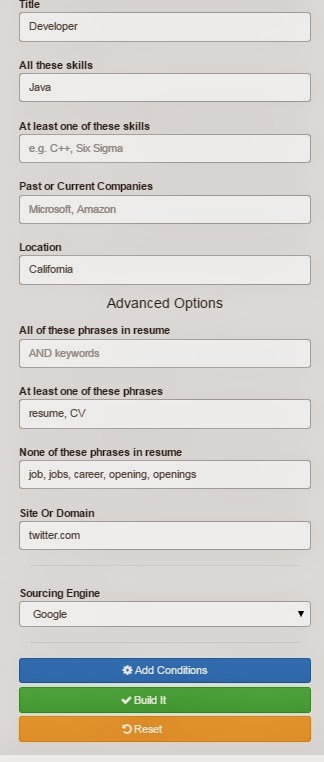
Twitter is a great place to source candidates. On Twitter, you’re able to reach anyone if you have their Twitter handle. You need to follow them and tweet to them to grab their attention. Additionally their tweets can give you insight into who they are, to help you determine fit.
Enter the following into Boolean Search String Generator
Title: Developer
All these skills: Java
Site or Domain: twitter.com
Location : California
Use Advanced Options section to reduce the noise and cut out Twitter accounts that are advertising for jobs. Enter in the following:
At Least One Of These Phrases: resume, cv
None of these phrases: job, jobs, career, opening, openings
Once you clicked on Build it, you may find your talent candidates.
Note :
You may also include : template, sample, example in the "None of these phrases" section to weed out the advertising for jobs.
The generated Boolean string looks like the following:
( -job -jobs -career -opening -openings ) (resume OR CV ) (Developer ) (site:twitter.com ) ( near California ) (Java )
You can access the link here : http://www.jobvention.com/tools/boolean-search-generator
You can access the link here : http://www.jobvention.com/tools/boolean-search-generator










